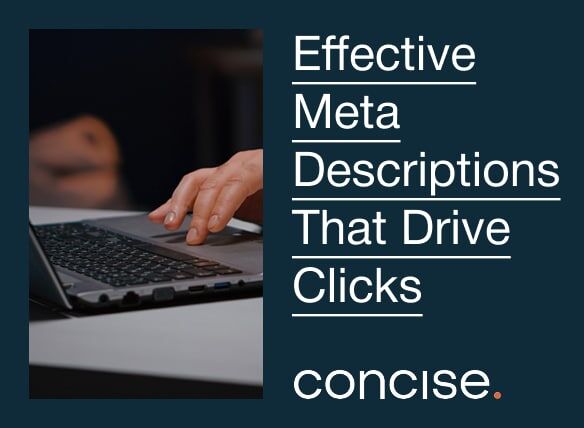Topics

25 Tips and Traps To Know Before You Migrate To Shopify
on
Last updated on

Migrating an online store to Shopify can be a great move, but there is a lot to get right to ensure a smooth transition for your business. Here are our top tips to know before you start, along with some important traps to avoid.
Our Top Tips for Migrating to Shopify
- Plan and Map Out the Migration Process
- Before you start, create a detailed project plan. Outline all the steps involved, from data migration to theme setup, content entry, SEO considerations, and testing. This will keep you organised and prevent costly mistakes during the process.
- Tip: Break the migration into manageable phases, such as data migration, theme development, and testing.
- Tip: If the product info in your current product catalogue is not optimally organised or a bit messy, then it’s usually best to allocate time and resources to clean up your original data before the migration starts. Alternatively, allow sufficient time to do the cleanup within Shopify before you launch the new Shopify site live.
- Choose the Right Shopify Plan
- Shopify offers various plans (Basic, Shopify, Advanced, Plus). Evaluate your needs carefully (e.g., sales volume, number of admin users, likely transaction fees, custom features) and choose a plan that aligns with your business requirements.
- You can normally get 1 month free trial of Shopify, but if your account is set up by a Shopify Partner, you can get an extended long free trial.
- Tip: Don’t start with the most expensive plan unless you have specific needs for the extra features.
- Pro Tip: Don’t set up your Shopify account yourself. For an extended extra-long free trial. find yourself a good Shopify Partner first. It will save you money.
- Find A Good Shopify Partner
- If you already run a successful online web store business and you want to migrate it to Shopify, then you will definitely want to migrate it properly without mistakes.
- Shopify looks like a DIY ecommerce platform, and whilst it is great in so many ways, there is a lot to learn and many businesses find they need experienced expert help sooner or later.
- The earlier you can find a Shopify Partner you can trust, the better. Don’t wait until you get yourself in trouble with the DIY approach to find professional help.
- Good Shopify Partners will happily provide guidance and advice, often with a free initial consultation.
- You’ll want to find an experienced partner that is a good fit with your business, and understands your type of business as well as being a Shopify expert. You should be able to talk with them first with a no-obligation initial chat so you can learn about their commercial experience as well as their Shopify expertise.
- Concise Digital is a leading Shopify Partner in Australia. Having built hundreds of successful Shopify stores, we’re happy to help guide you through all this. Hopefully, you’ll appreciate our No BS approach.
- Tip: Ask your Shopify Partner to create your Shopify account, and you’ll get an extended free trial with no fees payable to Shopify until your new Shopify store is launched and actually goes live. This is better than the 1 month free trial if you set it up yourself.
- Tip: Make sure your Shopify Partner sets up your Shopify account in your name using your credit card for payments. That way, you are always in control, and you can remove the Shopify Partner or change to a different Shopify Partner at any time if you need to for any reason.
- Trap to Avoid: Don’t sign long-term support contracts with a Shopify Partner. You want to stay agile and don’t want to be locked-in to a bad relationship. (Note: Concise Digital does not have long-term contracts with our clients. Our clients can leave any time, and they stay with us because they want to stay.)
- Ensure Clean and Accurate Data Migration
- Data migration is one of the most critical parts of the process. This includes transferring products, customers, orders, reviews, and any custom data.
- Tip: Use a reliable migration tool (like Cart2Cart, LitExtension) or hire a Shopify expert if you’re moving from a custom-built platform.
- Trap to Avoid: Don’t skip testing the data migration – double-check all migrated data to ensure no products, customers, or historical orders are lost.
- Note: Migrating info such as product data is usually relatively straightforward, but it’s not always possible to keep all historical orders.
- Test Your Store’s Functionality in a Staging Environment
- Set up a staging site (a copy of your live site) to test everything including product listings, payment gateways, shipping rates, tax calculations, and any apps you intend to use.
- Tip: Test thoroughly for any bugs or glitches before you go live, especially checkout and payment processes.
- Trap to Avoid: Don’t launch your new store without rigorous testing, as this can lead to lost sales if there are issues with cart abandonment, payments, or shipping.
- Optimise Your Store’s Design and UX
- The design and user experience (UX) of your Shopify store should be smooth and intuitive. Choose a mobile-responsive theme and if necessary, customise it to reflect your brand.
- Tip: Keep the layout simple and user-friendly – ensure fast load times and easy navigation.
- Trap to Avoid: Don’t just use the default theme without making it your own; a generic design can hurt your brand’s identity.
- Set Up Essential Shopify Apps
- Shopify’s app marketplace has over 10,000 different apps that add extra functionality to the core Shopify platform. The apps provide different functions including marketing, customer support, shipping, etc. Some apps are free to use, but most come with a monthly fee that is added to your Shopify subscription.
- With so many apps, it is very easy to get confused and choose the wrong apps. Unfortunately, not all the apps are great and some actually cause conflicts with other apps, which you may only find with ‘trial and error’ which is expensive and wasteful. An experienced Shopify Partner can help guide you through this maze and help you select the best apps with the right options for you and your business.
- Tip: Start with key apps such as email marketing (Klaviyo, Omnisend), SEO tools (Plug in SEO, SEO Booster), and customer reviews (Yotpo).
- Trap to Avoid: Avoid overloading your store with too many apps at the start. It will cost you money unnecessarily, and too many apps can noticeably slow down your site.
- Configure SEO Settings and Redirections
- Ensure your SEO settings are properly configured to avoid any negative impact on search rankings. Shopify allows you to set up custom meta descriptions, titles, alt text for images, and more.
- Tip: Use 301 redirects to map old URLs to new ones to maintain SEO value and prevent broken links. (This is especially relevant for product pages, blogs and FAQs.)
- Trap to Avoid: Don’t ignore SEO during migration. Without proper redirection and metadata setup, you could experience a loss in organic traffic.
- Set Up Payment Gateways and Taxes
- Shopify integrates with a variety of payment processors. Ensure that the payment gateway you use (e.g., Shopify Payments, PayPal, Stripe) is correctly set up for your region and currency.
- Tip: If you’re looking to sell internationally, set up different currencies and tax rules accordingly.
- Trap to Avoid: Failing to test payment gateways can result in failed transactions for customers. Don’t assume it will ‘just work’. Test and test again.
- Test Your Shipping and Fulfilment Processes
- Shopify has built-in tools for managing shipping, but make sure to configure your shipping rates, methods, and fulfillment processes accurately.
- Tip: Integrate any shipping apps or services (like Shippit, Australia Post MyPost Business, Sendle, ShipStation, ReadyToShip, Starshipit) if you have specific needs. This is another maze where you may want guidance from an experienced Shopify Partner.
- Trap to Avoid: Don’t assume that the default shipping setup is sufficient. Validate rates and test real orders before going live.
Extra Tip: Prepare for Ongoing Maintenance and Optimisation
- The migration work might be a one-time project, but launching your new Shopify store is just the start of the exciting next phase of your online business.
- Once your store is live, you need to monitor your performance and sales data. Regularly update content, adjust marketing strategies, and optimise the store for better conversion rates.
- Tip:Set aside time to review analytics and customer feedback to improve the store’s performance over time.
- Trap to Avoid:Failing to maintain and optimise your store after its launch will lead to missed growth opportunities.
5 More Traps To Avoid With Shopify Migrations
- Trap to Avoid: Underestimating Time and Resources
- Migrating to Shopify requires careful attention to detail, and the process often takes longer than expected. Rushing through steps can lead to errors.
- Solution: Allocate enough time for each step and have a dedicated team (or experts) working on the migration.
- Trap to Avoid: Not Backing Up Your Data
- It’s critical to back up all your data before you start the migration, especially product and customer information. Mistakes can happen, and a backup ensures you can restore data if anything goes wrong.
- Solution: Backup your current store’s data thoroughly and store it securely before you start migrating.
- Trap to Avoid: Ignoring Mobile Optimisation
- A large portion of e-commerce traffic comes from mobile devices. If your Shopify store isn’t mobile-friendly, it can lead to lost sales.
- Solution: Choose a mobile-responsive theme and test mobile UX rigorously before launch.
- Trap to Avoid: Not Communicating with Customers About the Change
- If your migration includes a significant redesign or changes to processes (like new payment methods or shipping rates), it’s important to communicate these to your customers.
- Solution: Send out pre-launch emails, update your website with announcements, and provide detailed instructions on any changes customers need to know.
- Trap to Avoid: Not Including Analytics and Tracking
- It’s easy to forget to set up tracking for Google Analytics or Facebook Pixel before the launch, but these tools are critical for measuring performance and optimising your marketing efforts.
- Solution: Ensure that all tracking codes are installed and functioning before going live, and test them thoroughly.
With over 30% market share (and growing), Shopify is very popular with small and large businesses in Australia and globally. (See Shopify Continues To Dominate In E-Commerce.) Whilst it’s not the most suitable choice for every e-commerce situation, Shopify is an excellent and cost-effective e-commerce platform for many online businesses.
Concise Digital is a leading Australian Shopify Partner and we can definitely help you migrate your existing online store to Shopify. Please contact us for a free no-obligation initial chat. We pride ourselves on our ‘No BS’ philosophy, and we will always provide you with honest unbiased guidance and advice.