
iOS Impacts for Facebook Advertising
iOS Impacts for Facebook Advertising
Posted in
Facebook,
How to Guides,
Social Media by
Paul,
Daniel and
Joy on February 05, 2021
Last updated on 10/05/2021

Apple is about to roll out an iOS 14 update (mobile operating system) by the end of February that will affect the tracking of iPhone usage events data collection for Facebook and Instagram ads. If you are using Facebook or Instagram to advertise your products or services, you will need to understand these changes, as it may have a negative impact on your advertising campaigns.
Once the iOS 14 update takes effect, all Apple iPhone users will receive a permission request popup message for each app they open, asking the user for permission to collect usage tracking events data and sharing.
If iPhone users decide to opt-out of usage tracking data collection (which could be the majority), Facebook and Instagram algorithms will lose the ability to understand specific conversion data. Losing a large number of conversion related data will reduce the accuracy of audience targeting and increase the cost per acquisition for Facebook and Instagram campaigns.
Below is a list of solutions to overcome the loss of Facebook/Instagram data when the IOS 14 update is implemented.
- 1. The most significant adverse impact will be in Facebook Reporting – specifically on Age, Gender and Location demographics. An audit of dependency on Facebook reports will be required and how this data is used in Monthly reports. Audience targeting with Age, Gender and Location parameters will NOT be impacted. Campaign reporting could be supplemented with Google Analytics reports by leveraging the use of UTM tracking URLs in Facebook ads.
- 2. An audit from all campaigns for the use of Custom Conversions will be required. For website conversion campaigns, there will be a default set of conversion events available. Anything outside of these defaults will not be supported. Google Tag Manager accounts triggering FB conversion events, will also need an audit to ensure that ONLY the default Website Conversion events are triggered and reported on.
- 3. Main impacts of the iOS14 update will be for App Campaigns. The use of the Conversion API is more relevant for App related campaigns. Thus, utilising the Conversion API is not a mandatory requirement. Other adverse impacts will be with the “Audience Network” platform choice. This is a platform more often associated with App Related Campaigns and low-quality traffic.
- 4. Attribution windows will be impacted – and reduce the attribution time. This will actually record conversion events closer to the time of the user activity – which is not necessarily a bad outcome. The following windows will be supported under the new attribution setting:
- 1-day click
- 7-day click (default)
- 1-day click and 1-day view
- 7-day click and 1-day view
- 5. Before 28-day click-through, 28-day view-through and 7-day view-through attribution windows become unavailable. Take the following steps to prepare:
- a. Use the Comparing Windows feature to see how conversions attributed to ads compared across different attribution windows. This will help to better anticipate any changes in reported conversions that result from moving to a 7-day window.
- b. Export any historical 28-day view or click and 7-day view attribution window data you need. Historical data will still be accessible via the Ads Insights API, even after the changes go into effect. All automated rules will change to a 7-day click attribution window when Apple’s changes take effect. Update the attribution window for your automated rules to a 7-day click attribution window now to help avoid unexpected changes to your automated rules later. The option to specify a different attribution window for automated rules will not be available.
- 6. For Website Campaigns: It is recommended that only ONE Facebook pixel is associated with any website and associated campaigns. Redirects are NOT recommended and will be impacted by this change – predominantly for security reasons. Redirects are generally against advertising policies across every digital marketing platform. Facebook App will provide the option to the user of opting out of tracking (as will ALL apps running under iOS14) – this will generally only impact FACEBOOK reports and not impact audience targeting. As previously stated, Google Analytics will still record all events and conversions.
- 7. Matching email address with Domains for domain verification: If your email domain doesn’t match your website domain, a verification code will be sent to an email address that matches your business’s website domain to prove that you’re connected to the business. If your company’s email domain doesn’t match your business website domain exactly, it is recommended to use domain verification for your website, or receive the verification code via a phone number.
- 8. A key impact of this change is that accounts be limited to the use of eight conversion events per domain for optimisation and reporting. Domain verification establishes which Business Manager account has the authority to configure and prioritise the eight available conversion events for a given domain. Visit the Facebook developer site for instructions on how to verify your domains. Domains can also be verified through Business Manager.
- 9. If you plan to deliver dynamic ads for your business’s website: Set up your catalogue to use only one pixel. Your pixel will only report and optimise for a maximum of eight conversion events for each domain. Facebook will initially configure the conversion events that they believe are the most relevant to your business based on your activity. All other events will be made inactive for campaign optimisation and reporting. Preferences can be managed in the Events Manager. When an ad set is created, only choose one of the eight designated conversion events to optimise for will be permitted.
If multiple domains are used in your catalogue, verify each website domain that is used as a product URL and avoid using any product URLs that redirect to another domain.
Step By Step Guide

Below is a guide to actions that can be taken to mitigate any of the negative impacts on Facebook campaigns from the upcoming iOS14 Update
- 1. Implement Conversion API (here is more about it and it’s usage) via Shopify or manually with Google Tag Manager
- a. This helps you track based on information completed on your site through other means than cache-based pixel events.
- 2. Verify your domain
- a. This ensures you’re set up as “official” to Facebook.
- 3. Calculate your delayed attribution multipliers
- a. This helps you understand which percentage of your conversions come after seven days.)
- 4. Decide which eight events for conversions you’ll track. Then customise them in the Events Manager.
- a. Reporting will be very different. Facebook states, “The eight conversion events per domain will be ranked based on priority. If multiple events are completed by a user (i.e. “add to cart” and “purchase”), only the higher prioritized event will be reported.”
- 5. Prepare for reporting within Facebook to be less-complete
- a. Facebook states, “Certain attribution windows will have partial reporting and metrics will not include all events from iOS 14 users. [It’ll be communicated] when a metric is partial.”
- 6. Install a post-purchase attribution survey tool, like Prove It Post-Purchase Surveys
- a. You will absolutely need this to understand the true impact of Facebook and Instagram’s ads on your sales funnel.
- 7. Find new ways to build your email list so your not losing valuable email contacts and make sure you have an ability to reach out to any new or existing customers.
- a. Implement a pop up on your website.
- b. Add a webform to your Facebook ads
This is an unofficial article guide to iOS 14 updates for your reference: https://jodymilward.com/apple-vs-facebook-and-what-that-means-for-our-facebook-ads/
Additional Resources:
Need Help With iOS update and the Impacts on Facebook Advertising?
Concise Digital, employ digital marketing experts to support you in making sure your advertising is getting the best results possible.
If you need to speak to a consultant relating to the iOS 14 updates and your Facebook or Instagram advertising call us on 1300 2266 24.
Or contact us via email. We’re available 24 hours a day, 7 days a week.
Contact Us

Paul Murphy
Hi I'm Paul A Digital Marketing Project Manager and Coordinator at Concise Digital.
On a day to day basis, I am helping track campaign progress, developing various digital marketing materials, sourcing images and artwork, collating content, updating online assets, streamlining digital marketing production and handling general digital marketing activities.
My work allows me to use my creative thinking skills and strategies and I play an essential role in driving the digital narrative, enhancing the organisation's image, improving digital communication with clients, and encouraging business growth through effective campaigns.
Living in Melbourne is a constant weather watch so I can head out on my Harley Davidson to enjoy the hills and mountains. I also ride a push bike to keep fit, so when I’m not working in digital marketing I am on two wheels somewhere in Victoria.
Show More
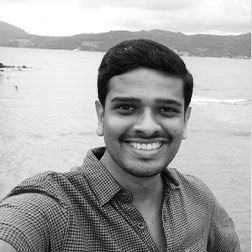
Daniel Gnanaseelan
Daniel is one of our leading Google Ads expert that ensures you get return on investment on your ads.


