
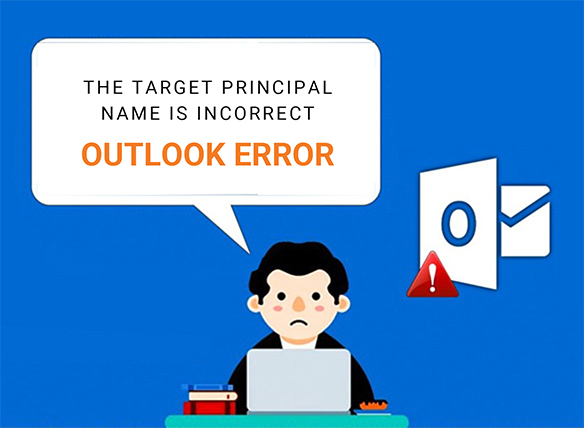
Sometimes when you set up your email account on Outlook or other email client, you might encounter an error similar to the following:
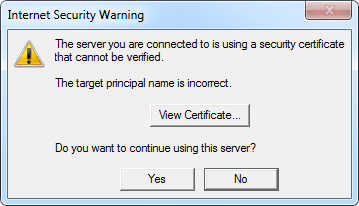
The most common cause for this error is the use of an incoming / outgoing email server that does not have an SSL certificated installed on it. When you set up an email account on outlook, you must take care to select SSL/TLS options without a valid SSL certificate. In case your domain name does not have an SSL certificate, you can request one to be installed or just go ahead and use the server’s primary hostname (ask us for the right hostname). Here is an example:
Domain name: concise.digital
Email servers: mail.concise.digital
Server’s hostname: vpsp01.concisehosting.com.au
In case you do not have an SSL installed on concise.digital, you can use the corresponding server’s hostname which usually has a valid SSL certificate installed. Refer step #5 on How to Set Up Outlook 2003 to Send and Receive